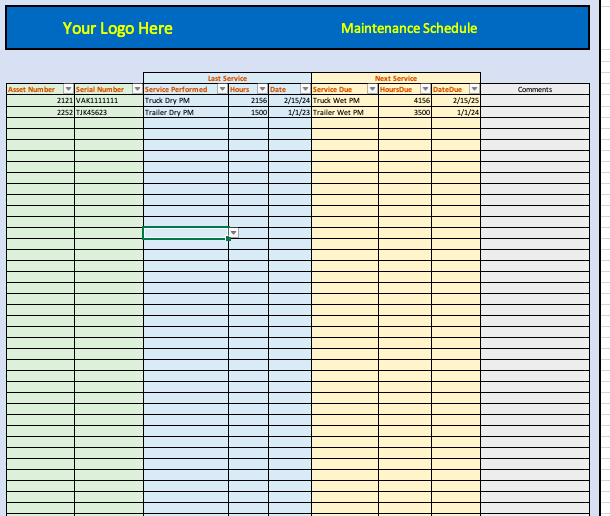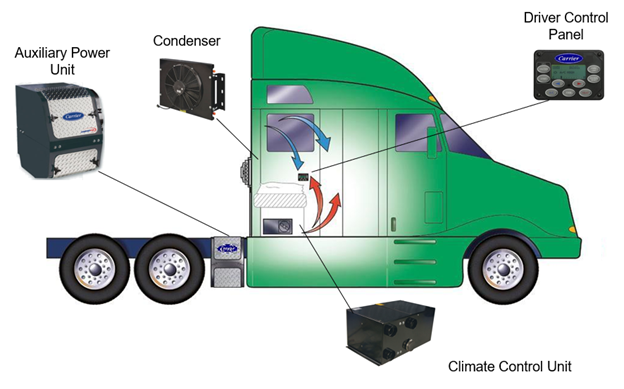 Why does my APU keep shutting off?
Why does my APU keep shutting off?
You made an investment in an APU to keep your comfortable while you rest in your sleeper. Nothing can be more frustrating than an APU that keeps shutting off. Now you must resort to either idling your engine or bearing the brunt of whatever the weather is doing. That’s why we put this quick guide on common issues for an APU that just doesn’t want to stay running.
Top 5 Reasons Why Your APU Keeps Shutting Off
1. Maximum Run Time Set Too Low
Carrier ComfortPro APUs come standard from the factory with loads of standard options. However, if you haven’t gone through all these options yourself or if you accidently set the maximum run time too low, your unit can shut off prematurely.
Carrier ComfortPro APUs feature a Maximum Run Time so that if an APU is accidentally left on, the unit will automatically shut off after a set amount of time. The maximum run time is factory set at 10 hours but can be adjusted from 2 to 24 hours. After the APU shuts off due to the Maximum Run Time, it must manually be restarted.
 To Set the Desired Run Time on the Driver Control Panel:
To Set the Desired Run Time on the Driver Control Panel:
a. Press “Menu”
b. Press the left or right arrow button until “MAXIMUM RUN TIME” is displayed, then press “Enter”.
a. If “ENTER PASSWORD” is displayed, enter your password. If you do not know the password, then you cannot set up this function. (Contact your Carrier Dealer for Assistance)
c. Press the left or right arrow button until “SET” is displayed.
d. Press “Menu” to confirm this setting. The current duration is displayed.
e. Press the left or right button to scroll to the desired number of hours.
f. Press “Menu” to confirm this setting, or press “Esc/Reset” to cancel and retain the current duration.
g. Press “Menu” to exit.
If you need further assistance, Contact Us or reach out to your local Carrier Dealer.
2. Coolant Valves Shut Off
 The Carrier ComfortPro integrated APU uses the tractors coolant to reject heat from the APU engine and to preheat the truck engine while the APU is running. There are hoses that run from the tractor engine back to the frame where the APU is mounted. Crosspoint Power and Refrigeration, along with many other dealers install shut off valves between the tractor engine and the APU. These valves can be shut off in the event of a coolant leak at one of the APU coolant hoses or at the APU itself. These valves are sometimes shut off when servicing the truck engine.
The Carrier ComfortPro integrated APU uses the tractors coolant to reject heat from the APU engine and to preheat the truck engine while the APU is running. There are hoses that run from the tractor engine back to the frame where the APU is mounted. Crosspoint Power and Refrigeration, along with many other dealers install shut off valves between the tractor engine and the APU. These valves can be shut off in the event of a coolant leak at one of the APU coolant hoses or at the APU itself. These valves are sometimes shut off when servicing the truck engine.
If these valves are shut off, the APU will run for a bit then shut off. The lack of coolant flow will cause the APU’s engine temperature sensor to trip and shut the APU off, protecting the engine from overheating. If the APU is shutting off soon after startup, check to make sure the valves are in the open position as shown (blue handles). These valves will frequently be found on the curbside of the truck engine near the block; however, they can also be found near the APU engine.
3. Bad Temperature Sensor or Sensor Connection
The ComfortPro APU has a temperature sensor mounted on the top of the unit that signals when the coolant temperature reaches a threshold. Periodically, this connection can work loose and cause a false signal. Checking this wire occasionally to ensure a solid connection can prevent potential issues. If you do see that the connection is loose, you can gently crimp the connection to ensure a tight fit.
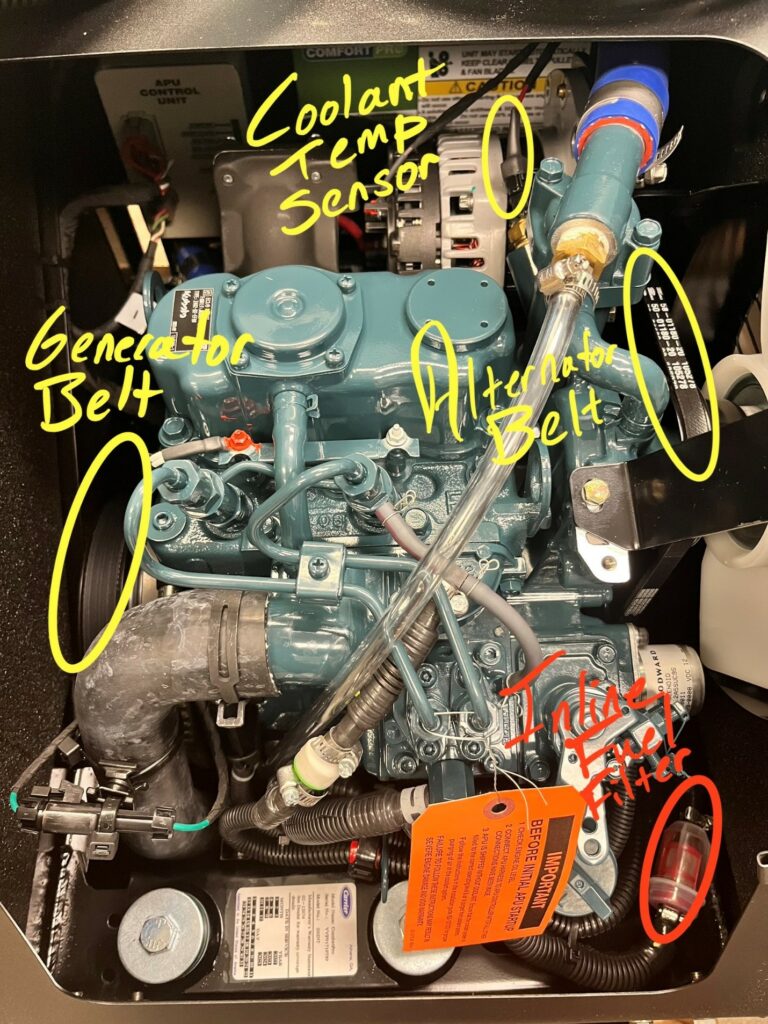
4. Alternator Not Charging
The Carrier ComfortPro APU has two belts. The main generator drive belt is either a red link belt or a serpentine belt. The smaller, standard style belt drives the alternator and the water pump. These belts should be periodically inspected for wear.
If your APU starts but shuts off after 15 seconds, it’s possible that the alternator is not supplying the low volt DC system. The ComfortPro APU checks system voltage for 15 seconds to ensure that the unit is supplying 12v power. If the APU does not sense this voltage, it will automatically shut off, protecting the system.
Look at the APU belt. Does it look worn or loose? Could it be slipping? You can check the alternator output by starting the APU and connecting a voltmeter to the positive and negative terminals going to your battery. You should see in excess of 13V. If you are not seeing at least 13V, it’s possible that either your belt is slipping or you have a bad alternator.
5. Fuel Issues
The Carrier ComfortPro APU runs off the diesel supply from the truck’s fuel tank. A fuel pickup tube is installed on the top of the tank and runs to the APU. This pickup tube will pull fuel a couple of inches of the bottom of the fuel tank to prevent any contaminants sitting at the bottom of the tank from being drawn into the fuel supply. If your fuel supply is low, it is possible that the fuel level isn’t sufficient to reach the bottom of the pickup tube. This could cause the APU to run intermittently or stop running.
Check the fuel connections. Are they tight? There are also two fuel filters (the screw on shown below) that should be inspected and periodically replaced.
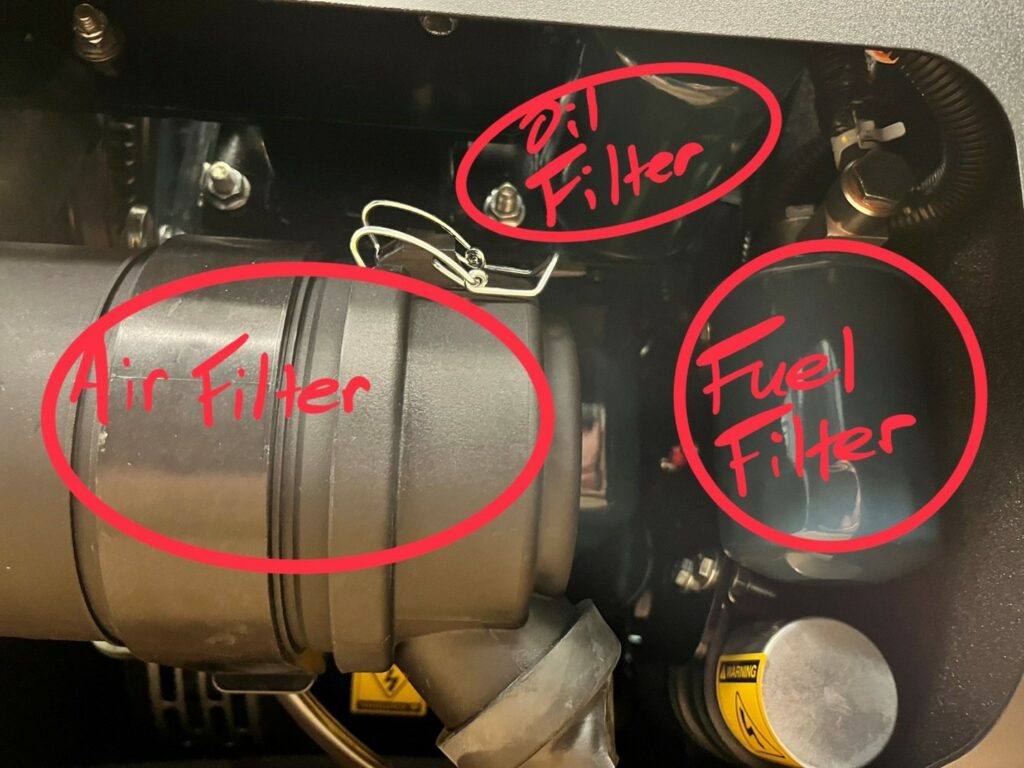
Priming the fuel supply: If your APU does end up running dry, the best way to prime the unit is through this three-step process:
1. Remove the screw on fuel filter (shown above) and fill with clean diesel fuel.
2. Crack the fuel bleeder screw on injection pump.
3. Crank the engine until fuel is coming out of the fuel bleeder screw then tighten the screw back.
You may have to repeat steps 2-3 until the unit turns over completely.

If you are still having issues with your APU, Crosspoint Power and Refrigeration is here to help. Contact us or schedule an APU diagnostic service at one of our Indiana locations today!